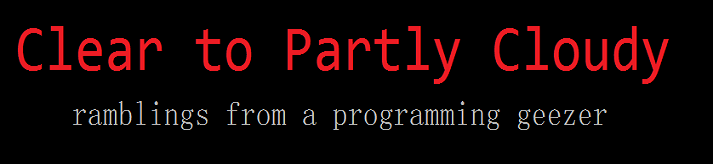One of the reasons we upgraded to Vista from XP is for increased security from malware. Here is a video showing one example of what the bad guys can do with your computer once it has been compromised. If you have never seen anything like this before, prepare to be shocked. It is an example of the Ghostnet botnet.
Tuesday, June 30, 2009
Sunday, June 28, 2009
Got VS.NET on eBay
I just won an auction on eBay for Visual Studio 2008 Standard Edition, got it for $61, and I also redeemed an eBay 8% off promo coupon, so the final price was $56.12, with free shipping. Very cool.
I Want to Buy Visual Studio
Well, I have been using Visual Studio Express at home for a couple of years now, but I think it is time to buy it. The reason is because the Express versions do not support tools. The three main tools I am interested in right now are Resharper, StyleCop, and NUnit.
I went to Microsoft's comparison page to compare pricing. Cheap that I am, I will go with the Standard edition, which is listed at $299. But I see that I qualify for the Renew option, at $199. From the page,
To qualify for upgrade pricing, you must be a licensed user of an earlier version of Microsoft Visual Studio or any other developer tool (including free developer tools, such as Visual Studio Express Editions or Eclipse).Well, I'm using Visual Studio Express, so I guess I qualify.
Thursday, June 25, 2009
StyleCop Is Usable
With the discovery of the context menu invocation of StyleCop, I am able to do what I have wanted all along, which is to run the tool on only one of our 60 projects and not have any affect on the other 4 developers in my group.
Wednesday, June 24, 2009
StyleCop with a Single File
A few minutes (!) after posting my previous post, I learned that there is indeed a StyleCop option added to the right-click context menu for running StyleCop on a file, project, or the solution.
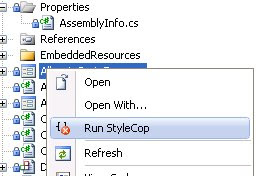
Running StyleCop from the Tools menu, however, always runs it on the solution. Maybe this will be usable after all... I'll play with it tomorrow.
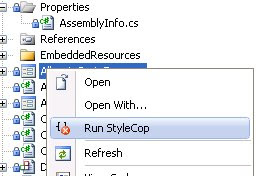
Running StyleCop from the Tools menu, however, always runs it on the solution. Maybe this will be usable after all... I'll play with it tomorrow.
StyleCop and Legacy Code
Like so many Microsoft tools, they always seem to provide you with about 90% of what you need, and the 10% they don't is very frustrating. When you run the StyleCop install, it will insert a tool in the Visual Studio Tools menu, which you can run at any time.
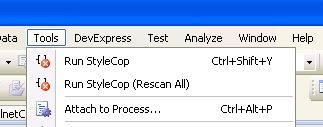
I installed it today and note these problems:
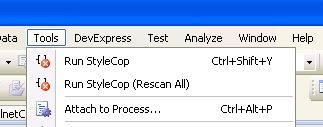
I installed it today and note these problems:
- In Visual Studio, the tool ignores what you currently have selected and processes the WHOLE solution. That's ridiculous. Microsoft knew that the first attempt at using this tool would produce thousands of warnings. You would think they would realize that the average person would want to run this on a single file only. Not a solution with 60 projects and hundreds of source files. Sheesh. What I would like is this: If I have a file selected, run the tool on that file. If I have a project selected, run the tool on that project. If I have the solution selected, run the tool on the whole solution. This isn't rocket science.
- They provide a way to bypass certain projects or files by letting you modify the .csproj file. They even provide a utility to do this for you. But guess what, when you run the tool in Visual Studio it IGNORES these settings. GOOD GRIEF.
- There is no standalone tool. The tool must be integrated into Visual Studio and/or MSBuild.
- The only way to selectively run StyleCop and have it honor the project exclusion settings is to do a build. But to do that, you have to integrate the tool into MSBuild. When you do that in a shared environment, everyone has to install and configure StyleCop, even if they don't use it, otherwise they will not be able to build on their machines. Yes, they do provide a hack for team development, but this requires that StyleCop files be checked-in to source countrol along with your source. Ick.
Someone at work suggested that I create a new solution with just the project of interest. The problem is that the project has dependencies on other projects in the solution, using project dependencies, not file dependencies. If I start adding in all the dependent projects, I'm back to my original problem of thousands of warnings for source files that I am not interested in right now.
I did all this at work today. I am not sure that I want to or can continue with it. I may just do an Undo-checkout and throw it all away. In short, it is a good 90% solution, but the last 10% could be a show-stopper. And that's too bad.
Website for File Hosting
This blog will be my primary website. But I need a place to park files for downloading, so I just created a new personal Google site for free. I'll be putting programming projects over there and linking to them from here.
FeedJIT Trouble
I've been having trouble with the FeedJIT Live Traffic Feed on IE 8. If the page crashes, try reloading it.
Tuesday, June 23, 2009
StyleCop
Grrrr... I want to play with StyleCop but it is not supported with Visual Studio Express and there is no standalone version.
Thursday, June 18, 2009
Programming Haiku
From a tshirt given away to attendees of an MSDN event...

I solve some of my toughest programming problems in the shower...

I solve some of my toughest programming problems in the shower...
Tuesday, June 16, 2009
Made the Move to Vista 64
I recently upgraded our home computer from Windows XP to Vista 64 Home Premium. I had been waiting for about 2 years, I suppose, to make the switch. A few years ago when I bought our computer, I chose an Athlon, hoping that someday I would actually get a 64-bit OS. Recently, I decided with all the buzz about Windows 7 it was time to get going on it.
So I went out on eBay and got an OEM copy of Vista for $100. The OEM version will not do an upgrade of an existing Windows installation. I thought that the install would perhaps format the drive, but actually it just layed the bits down on what was already there. I had a spare drive that I used for the OS, and I removed the original XP drive for safe-keeping, just in case something went terribly wrong.
Before the switch I exported all of our Live Mail and contacts to a NAS drive, then imported them later. I had no problems whatsoever, except that I forgot about all of my Message Rules.
I have to say that I am very happy with the OS so far. We have had Vista 32 on a laptop for a couple of years now and it is awful - just too darned slow. But for all of the negative press Vista has gotten about being slow, the 64-bit OS is noticeably faster than 32-bit XP on this same hardware.
I did not even consider installing the Win7 RC because there is no official upgrade path from the RC to the RTM. Microsoft really scr*wed people with the .NET 1.0 Framework RC when it went RTM back in 2002. The only officially supported upgrade to the RTM was to reformat the harddrive. Didn't want that with Win7!
There were two problems that I have been dealing with, one of which I've resolved, the other not yet. After I upgraded, I had used the DVD drive to install MS Office. That was about a week ago. The night before last I went to rip a CD and I noticed that Vista wasn't showing my LiteOn DVD or CDROM drives. I hadn't used them since then, so I don't know when the problem first happened. I went into Device Mgr. and there were yellow warning triangles for these devices. I uninstalled the two drives and reinstalled them, but they did not repair. After googling the problem, I found that iTunes and some DVD burning software may install some drivers that break Vista. I was happy to find that upgraded GEAR Drivers fixed my problem. The install works for both 32 and 64-bit versions of XP and Vista.
My second problem is that our Brother MFC-6800 printer has no Vista printer driver. It absolutely will not print from Vista, and if I try, not only will it not print, but no other print jobs from our other computers will print either until we turn the printer off and back on again.
Other than this last glitch the upgrade has been great.
Last night I installed Vista SP2. The upgrade went without problem, though it took about 45 min. to run.
Subscribe to:
Posts (Atom)